Hire a Craft CMS Freelancer to Elevate Your Website
As businesses demand more flexibility and performance from their websites, the need for specialized CMS experts has grown. Hiring a Craft CMS freelancer offers tailored solutions for projects that require more than just templated websites. This article walks you through everything you need to know—from understanding Craft CMS to implementing it, troubleshooting, and planning for future advancements.

Understanding the Fundamentals
Craft CMS is a content management system built for flexibility, performance, and customization. It’s favored by designers and developers who require complete control over how content is structured and presented. Unlike traditional CMS platforms, Craft CMS focuses on structured content rather than rigid templates.
Understanding the architecture of Craft CMS allows you to create bespoke websites that align perfectly with branding, content goals, and performance requirements. This foundational knowledge is essential for any business seeking competitive digital solutions.
1.1 What Is Craft CMS?
Craft CMS is a PHP-based platform that prioritizes developer freedom and content editor usability. It’s known for its Matrix field, allowing for highly customizable content layouts. According to BuiltWith, thousands of high-traffic websites use Craft CMS due to its performance and adaptability.
Real-world applications include e-commerce stores, educational portals, and media-rich corporate websites. Many confuse Craft CMS with WordPress, but while WordPress relies heavily on plugins, Craft provides more core flexibility by design.
1.2 Why Choose a Craft CMS Freelancer?
Unlike agencies, a Craft CMS freelancer provides direct communication, lower overhead, and personalized solutions. Freelancers often specialize deeply in Craft’s architecture, plugins, and performance optimization.
For instance, a freelance developer can create a custom content model tailored for your unique publishing workflow, which is often impractical with off-the-shelf CMS solutions. This one-on-one collaboration ensures your project receives expert attention throughout development.
Practical Implementation Guide
Now that you understand the basics, it’s time to explore how to apply Craft CMS to your website. Whether you’re starting from scratch or migrating from another CMS, a structured approach leads to better outcomes. The right freelance developer can streamline this process and deliver results faster.
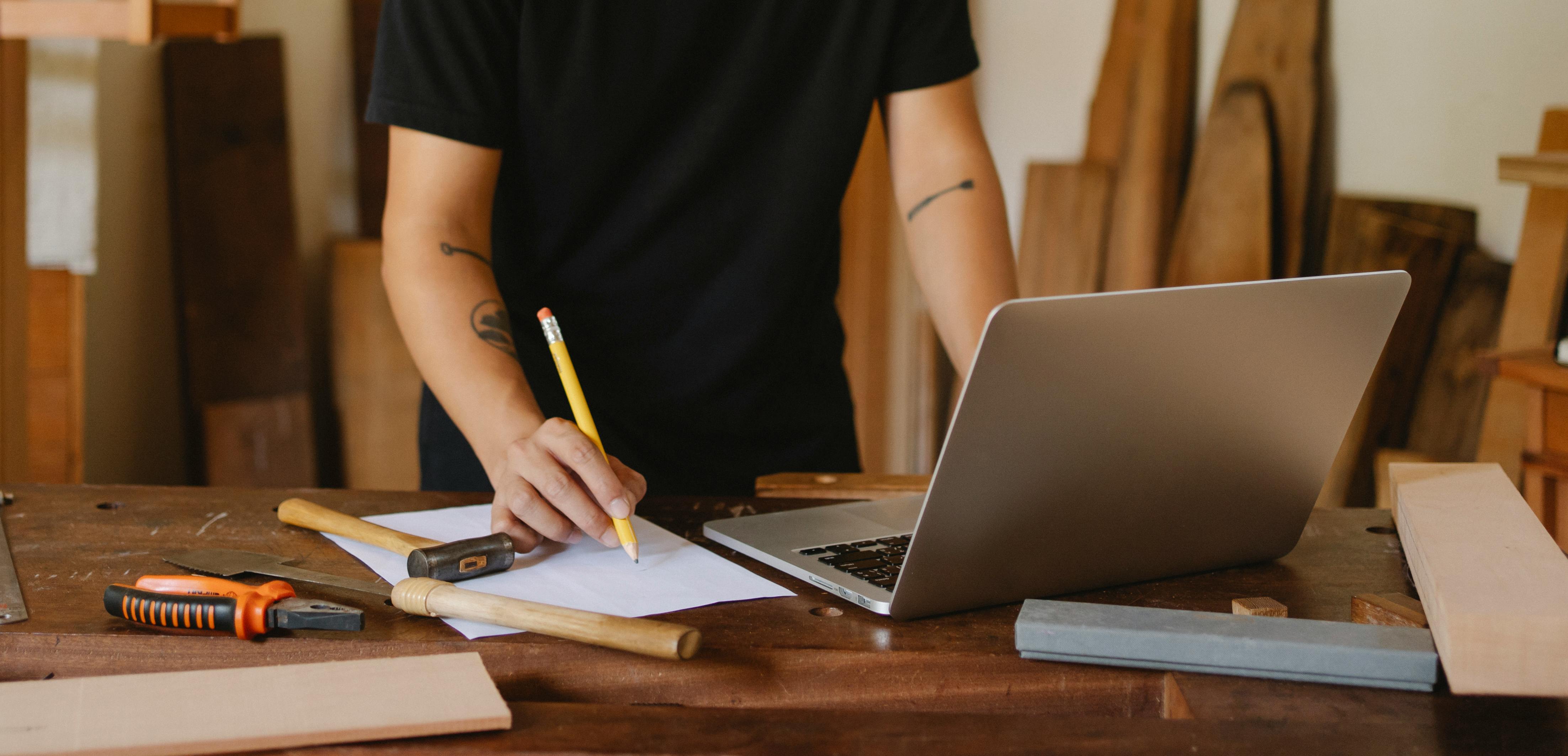
2.1 Actionable Steps
- Define Goals: Identify what you want to achieve—e.g., better performance, scalable content, or SEO optimization.
- Select a Freelancer: Choose a Craft CMS expert with a strong portfolio and communication skills.
- Kickoff Development: Use a milestone-based plan with clear timelines, including design, development, QA, and deployment phases.
2.2 Overcoming Challenges
Common obstacles during a Craft CMS project include:
- Plugin Overload: Use only essential plugins to maintain speed and security.
- Poor Content Structure: Work with your Craft CMS freelancer to plan Matrix fields and content relations properly.
- Deployment Issues: Utilize proper dev/stage/live environments to avoid downtime.
Expert tips include using version control systems like Git, establishing automated backups, and regular performance audits. These practices help maintain a clean and functional site over time.
Advanced Applications
Once your website is up and running, the next step is enhancing functionality with advanced techniques. These elevate your digital presence and can significantly improve engagement and conversions.

3.1 Modular Content Architecture
Advanced content modeling in Craft CMS allows developers to create reusable, modular content blocks. These are perfect for marketing campaigns, landing pages, or promotional sliders. For instance, using Craft’s Matrix fields, you can build a drag-and-drop page builder tailored to your content team’s needs.
Case studies show that websites using modular content structures see a 30% faster page creation time and more consistent branding across pages.
3.2 Integration with Third-Party Systems
Craft CMS integrates smoothly with CRMs, analytics platforms, and marketing automation tools. A seasoned Craft CMS freelancer can connect your CMS with Mailchimp, HubSpot, or Salesforce, streamlining data flows and improving user experience.
Compatibility considerations include API structure, rate limits, and security protocols, which must be reviewed carefully during implementation.
Future Outlook
The future of Craft CMS is promising, with a growing ecosystem and strong community support. As headless CMS solutions rise in popularity, Craft’s GraphQL and API-first architecture make it ideal for omnichannel content delivery.
Over the next 3-5 years, expect tighter integrations with AI-powered tools, increased adoption in enterprise markets, and greater support for multilingual content. Businesses investing in Craft CMS today position themselves for long-term digital growth.
Conclusion
Here are three key takeaways:
- Craft CMS offers unmatched customization and scalability for complex web needs.
- A Craft CMS freelancer provides hands-on, expert-driven solutions.
- Long-term success depends on strategic implementation and ongoing optimization.
Ready to transform your digital presence? Start by hiring a qualified freelance expert and watch your ideas take form. Don’t settle for generic platforms—opt for a system that grows with you.
Frequently Asked Questions
- Q: What is Craft CMS and how does it differ from WordPress? Craft CMS is a flexible, developer-first content management system that allows for more control over data structures and content presentation compared to WordPress.
- Q: How do I start working with a Craft CMS freelancer? Begin by identifying your goals, reviewing portfolios, and scheduling consultations to ensure a good fit for your project scope and timeline.
- Q: How long does it take to build a site with Craft CMS? Projects typically take 4–8 weeks depending on complexity, content migration, and feedback loops.
- Q: What is the cost of hiring a Craft CMS freelancer? Costs range from $50 to $150 per hour, influenced by experience, project requirements, and deadlines.
- Q: How does Craft CMS compare to Squarespace or Wix? While Squarespace and Wix are easier for beginners, Craft CMS offers professional-grade flexibility and performance, making it ideal for businesses with custom needs.
- Q: Is Craft CMS difficult to learn for non-developers? While it’s built for developers, the control panel is user-friendly for editors and marketers once set up correctly.
- Q: Can Craft CMS be used for e-commerce or niche industries? Yes, with plugins like Craft Commerce, it’s highly adaptable for industries ranging from retail and finance to education and media.
