Unlocking the Power of a Freelancer Clone Script
Building a successful freelance marketplace is no longer a dream reserved for large corporations. With a freelancer clone script, entrepreneurs and developers can launch scalable, efficient, and feature-rich platforms quickly. This guide dives deep into how these scripts work, their advantages, and how to implement them effectively to build a thriving freelance ecosystem.
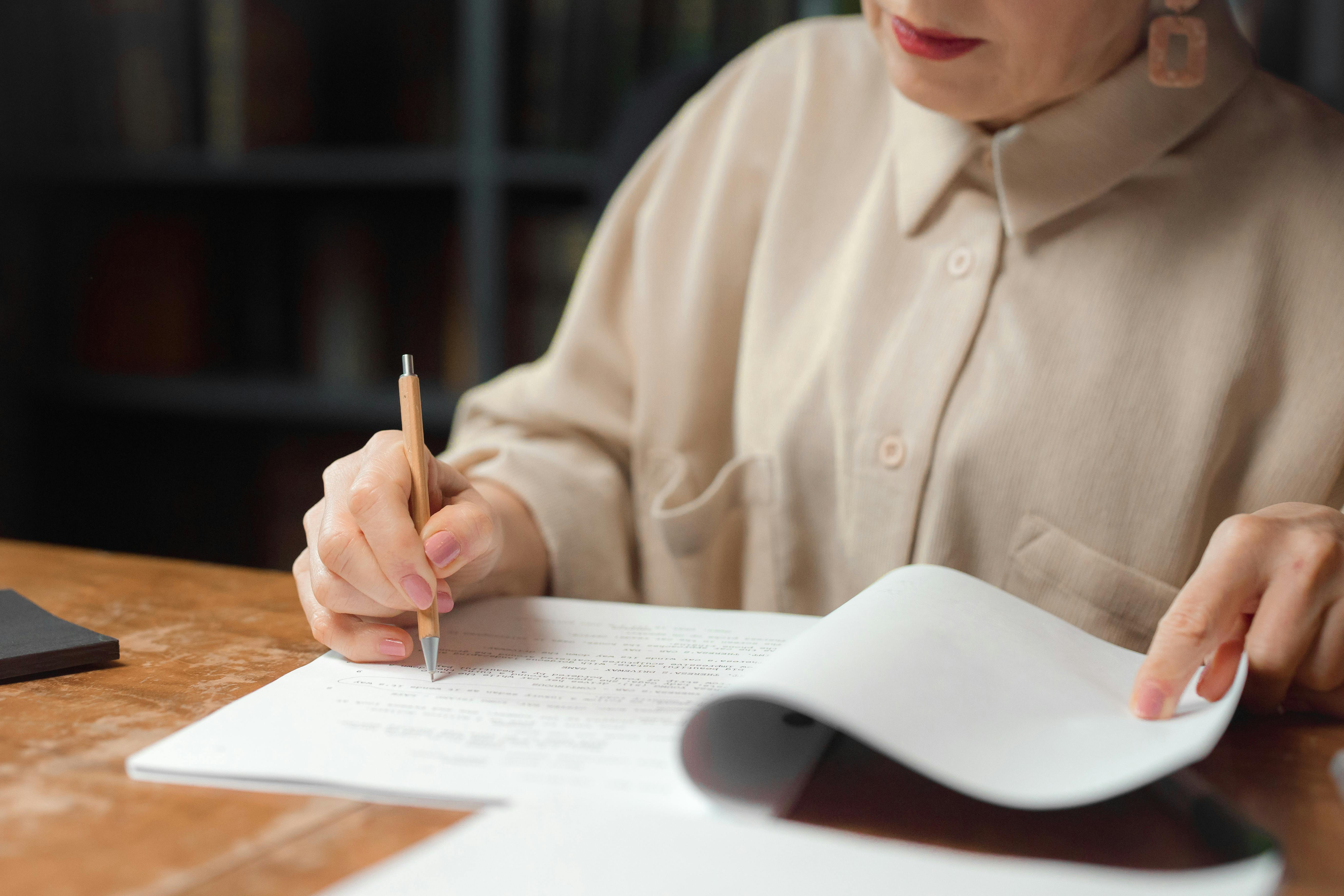
Understanding the Fundamentals
A freelancer clone script is a pre-built software solution designed to replicate the core functionalities of platforms like Upwork or Freelancer.com. These scripts serve as blueprints for launching custom freelance marketplaces without building from scratch.
As the gig economy continues to grow, having the right tools to quickly deploy a freelance portal is critical. These clone scripts provide structure and scalability for platforms catering to global talent and business needs.
1.1 Modular Architecture
One of the key benefits of a freelancer clone script is its modular architecture. Modules such as project posting, bidding system, real-time chat, and payment gateways can be customized or scaled independently. This flexibility makes it ideal for startups and enterprises alike.
For example, an agency launching a local freelance portal can initially skip complex international tax modules and integrate them later. This keeps development lean and budget-conscious.
1.2 Built-in Security and Compliance
Freelance marketplace platforms require robust security. Clone scripts often come with features like encrypted messaging, SSL integration, and GDPR-compliant user data management—saving developers months of compliance work.
Real-world applications have shown that marketplaces using secure freelancer clone scripts enjoy higher user trust and lower churn rates.
Practical Implementation Guide
Once you understand the core components, the next step is implementation. Whether you’re an entrepreneur or a development agency, deploying a freelancer clone script involves several key phases.
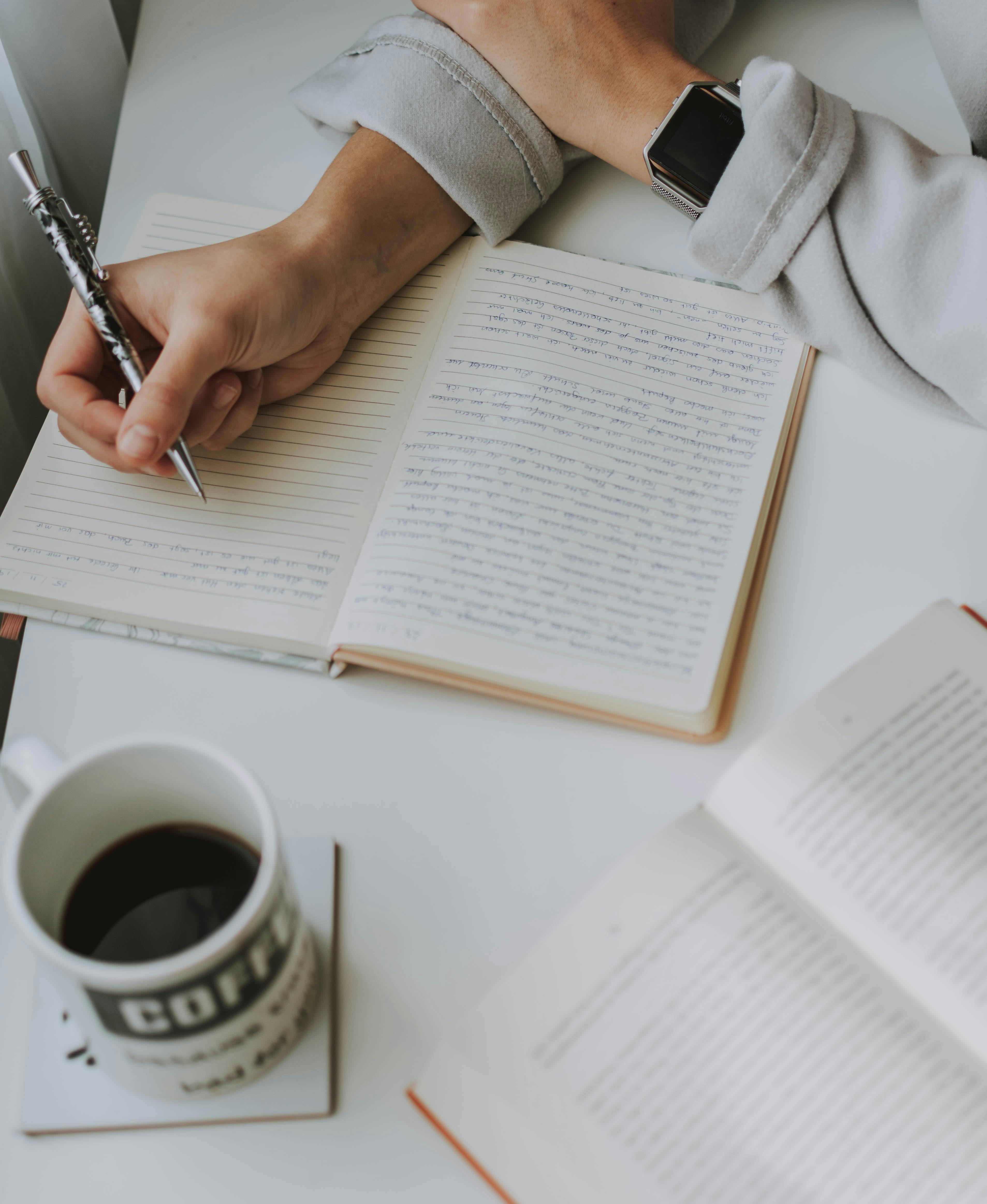
2.1 Actionable Steps
- Choose the Right Script: Research multiple options based on features, support, and technology stack.
- Customize the Interface: Use frontend frameworks or CMS tools to reflect your brand and user experience needs.
- Integrate Tools: Add payment gateways like Stripe or PayPal, and connect APIs for real-time messaging or analytics.
2.2 Overcoming Challenges
Common issues during deployment include:
- Incompatible server environments
- Over-customization leading to code conflicts
- Security loopholes from third-party plugins
Solutions include sticking to clean coding practices, testing in a staging environment, and limiting changes to non-core files. Expert advice recommends incremental updates and code reviews to prevent technical debt.
Advanced Applications
Once your freelance platform is live, you can integrate advanced capabilities to elevate user experience and operational performance. These are often the differentiators that turn a standard clone script into a dominant freelance marketplace.
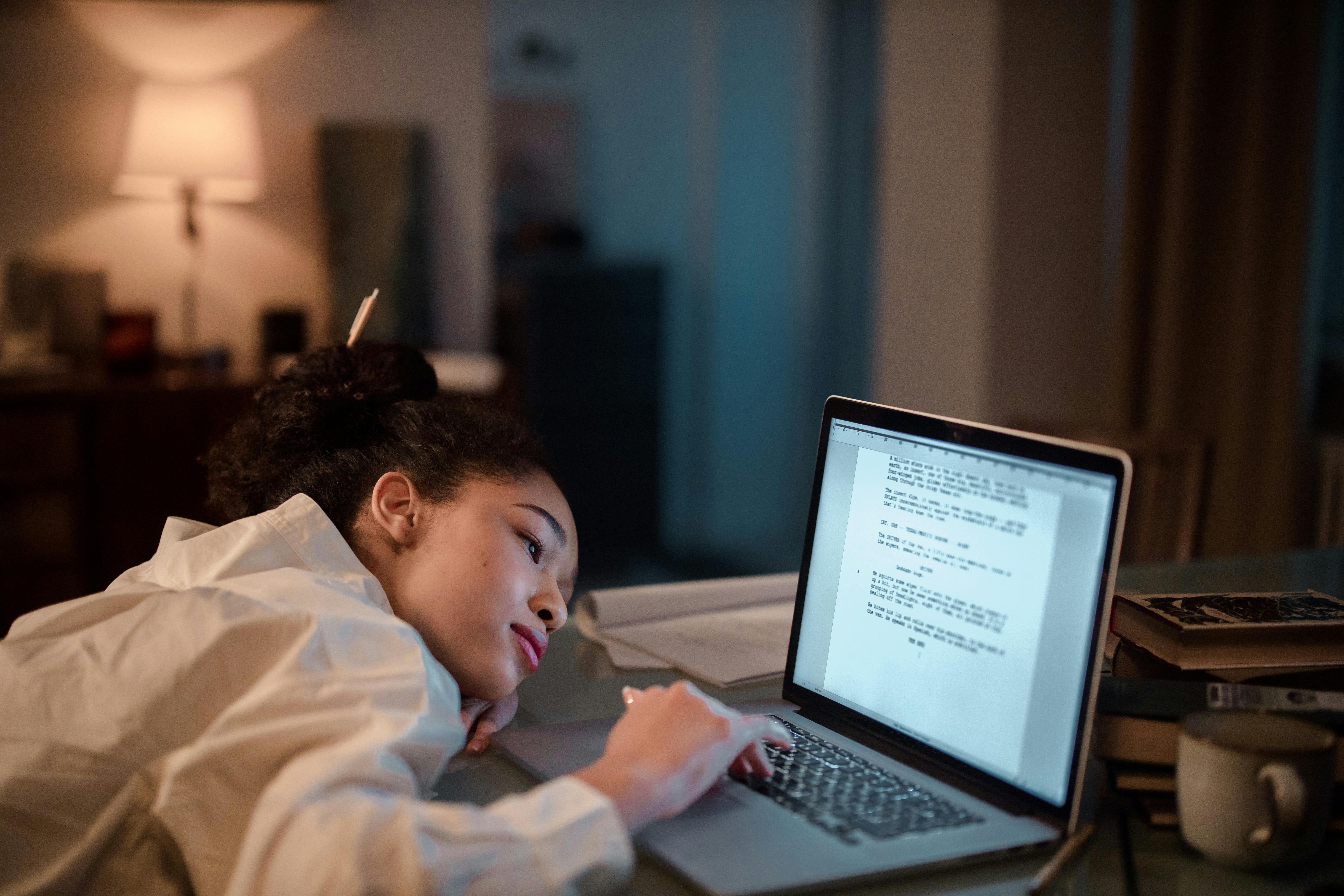
3.1 Smart Matchmaking Algorithms
Advanced platforms use AI-driven matching systems to connect freelancers with relevant projects based on past work, reviews, and skillsets. This minimizes client churn and maximizes project success rates.
Case studies show platforms using AI matching see 30–40% higher conversion rates from job posting to hire.
3.2 Workflow Automation and CRM
Integrating CRMs and automation tools into your freelancer clone script can streamline user onboarding, project delivery, and client follow-up. Compatibility with tools like HubSpot or Zapier ensures seamless automation.
This is especially helpful for agencies managing hundreds of freelancers and ongoing projects simultaneously.
Future Outlook
As remote work becomes the norm, freelance marketplaces are evolving rapidly. Future developments in clone scripts include blockchain-based smart contracts, decentralized ID verification, and immersive virtual hiring environments.
To stay ahead, developers and entrepreneurs should prioritize scripts that are regularly updated, offer API-based flexibility, and support integrations with upcoming technologies like Web3 and AR interfaces.
Conclusion
Three key takeaways from this guide are:
- Freelancer clone scripts drastically reduce time and cost to market
- Scalability and customization are essential for long-term platform success
- Advanced features like automation and AI can set your marketplace apart
If you’re looking to build a freelance platform, a freelancer clone script offers the perfect foundation. Start with a reliable base, adapt it to your niche, and innovate to meet future needs. Don’t wait — the freelance revolution is now.
Frequently Asked Questions
- Q: What is a freelancer clone script? A freelancer clone script is a ready-made software solution that replicates the core functionalities of popular freelance marketplaces like Upwork or Freelancer.
- Q: How do I get started with a freelancer clone script? Begin by choosing a reputable script provider, setting up your hosting, and customizing the platform to match your brand and audience.
- Q: How much time does it take to launch? With a pre-built script, deployment can take as little as 2–4 weeks depending on customizations and team size.
- Q: How much does a freelancer clone script cost? Prices range from $300 to $3000 depending on features, license type, and support options.
- Q: How does it compare to building from scratch? Clone scripts save time and money, but may require later customization for unique features or scalability needs.
- Q: Is it technically difficult to use a clone script? Basic technical knowledge is helpful, but many scripts come with detailed documentation and support to ease setup and maintenance.
- Q: Can I use a freelancer clone script for niche industries? Absolutely. Many platforms target specific industries like legal, creative, or IT freelancing by tweaking categories and workflows within the script.
